My world and welcome to it!
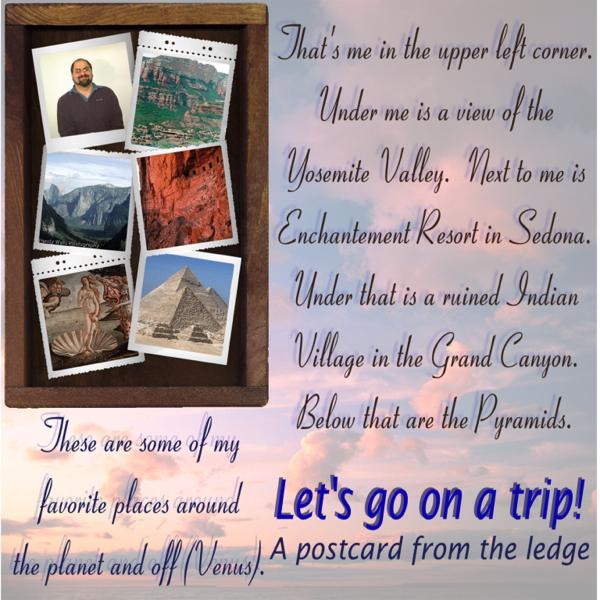 This is a picture I made myself using Microsoft
Picture It !!!!! You can make stuff like this too. It was really very
easy. Here's how:
This is a picture I made myself using Microsoft
Picture It !!!!! You can make stuff like this too. It was really very
easy. Here's how:
- The first thing you need to do is go out and pick up Picture It! which should be easy enough to do since there are lots of places that sell it.
- The next thing you will need to do is go through the quick tutorial. It was a piece of cake and really very informative. I learned what I learned by going through the quick introductory tour and watching the movies.
- Next, make sure you have some of your own bitmaps, GIF's or JPEG's to practice with. If you don't have any, get some pictures scanned. You will have much more fun practicing with content you care about, and besides you will actually make something you would be proud to email to a friend or put on your web page.
- Feel free to use text. Even if your message is not clear at first, it will take form as you work on your project.
- Lastly, do not be afraid to experiment. Try something out, if you want to know what it will do. Just make sure you have a version of your project saved *before* you try out the feature. This will save you some heartache, since you do not want to do 14 good steps, and lose it all on the 15th step.
That's really all there is to it! The most important thing to do (other than saving your file whenever you like the way it looks or before you try something new) is to have fun. Your project will look much better if you have fun creating it than if you don't.